FrostMVC PHP Framework
The Controller serves as the brain of the MVC. It is responsible for how the Views will be presented and how the data will be passed to the Models. Controller basically a class that contains the logics on how the user will interact with your application.
Creating a Controller
To create a controller, you can simply create a php file (a file with .php extension) and name it according to the purpose of your controller
and save it to app/controllers directory.
BlogController.php
Add the following code to the BlogController controller:
public class BlogController extends Controller{
public function index(){
print '<h1>Hello World!</h1>';
}
}- The class name should be the same as the file name.
- In order to make a class be recognised as a controller, you should extend the
Controllerclass of FrostMVC. - The method
index()is a special method that can be used to call the base path of the controller.
Routing your Controller
Once you are done with the declaration of your controller, locate the file app/routes.php and register your controller to the routes by adding the following codes:
function blog($pages){
View::route('BlogController', $pages);
}- Register your controller by creating a function in routes.php file.
- The function name will serve as a path name website's URL. For this reason, function name should only contain alphanumeric characters and underscores.
- You have to declare the class to be used by the routed function using the
View::route()function. - The
$pagesparameter is a required parameter and is internally used for processing URL values and paths. It should always be declared and passed to theView::route()function. - Never declare any logic codes and the like to the route function. Such code must only be declared in a controller class.
Testing your Controller
To test your code, open a web browser and enter the following URL:http://localhost/FrostMVC-master/blogIn the URL above, please note that
- It is assumed that you are running your web server in localhost (your own machine/computer).
- The root folder of your source code is assumed as
FrostMVC-master. If you changed the folder name, please use your folder name instead. Note that it is better to use a virtual host than accessing the localhost directly. - The path
/blogrefers to the function name inapp/routes.php, which is routing theBlogControllerclass.
To learn more about routing, read this article here.
Documentation
-
app/ -
controllers/ -
models/ -
views/ -
routes.php -
settings.php
-
-
assets/ -
css/ -
img/ -
js/ -
index.php
-
-
core/ -
libraries/ -
helpers/ -
generalHelper.php
-
-
vendor/ -
composer.json -
composer.lock -
TwigExtensions.php
-
-
.htaccess -
index.php -
php.ini -
README.md -
robots.txt