FrostMVC PHP Framework
The routes.php file contains the map of all controllers of your web application.
It is where you indicate how the user will interact with your controllers.
How routing works?
The term routing refers to how the web application will select (or map) a certain URL based on its value (or path), and then execute its mapped controller
for that URL. For example, you need to define which controller to be used as landing page (or homepage), or which controller will be used for /blog path.
In FrostMVC, routing works by registering your controller file to a function in routes.php file. The function name will serve as the path in the URL.
Basically, FrostMVC uses the following URL format:
https://<domain.tld>/[routeFunc]/[controllerFunc]/[param-1]/[param-2]/.../[param-N]
Take note that in FrostMVC URL format:
- The first value of the path (the value right after the domain) will always refer to a function name in
routes.phpfile. - The second value of the path will always refer to a controller function
- The third value (and onwards) will refer to the values that will be passed to the parameters of the controller function.
To learn more about how the URL paths will be routed to the controller, take a look at the next topics below.
Routing your Controller
Routing your controller is as simple as creating a function in app/routes.php file, and loading your controller using View::route() function.
Take a look at the following example to see how FrostMVC process the URL to call a certain controller using a route function.
https://www.mysite.com/blog

- First, FrostMVC will look for a function in
routes.phpfile with the same name as the path from the URL. - Once a match is found, FrostMVC will then load the file of the controller class routed to the function through the
View::route()method. - Lastly, FrostMVC will execute the
index()function of the said controller.
index() function is a special function that will be executed by the controller if the URL only contains the route function name.
Routing your Controller's function
The second path from the URL determines what function in your controller will be executed. Take a look at the following example to see how the framework pick the controller's function based on the URL's path.
https://www.mysite.com/blog/latest

- First, the framework will look for a function in
routes.phpfile with the same name as the first path from the URL. - Once a match is found, the framework will then load the file of the controller class routed to the function through the
View::route()method. - Lastly, the framework will execute the function of the controller based on the second path of the URL (which is internally processed by the framework using the
$pagesparameter).
blog) and second path (controller function latest), the framework will look for the function
latest that has no parameter.
Routing your Controller's function with parameters
Invoking a function with parameter is not much different than invoking a function without parameter.
The only difference is that the values of the parameters will be acquired respective with the URL's third path onwards.
Take a look at the following example:
https://www.mysite.com/blog/view/1145/frostmvc-routing-tutorial

- First, the framework will look for a function in
routes.phpfile with the same name as the first path from the URL. - Once a match is found, the framework will then load the file of the controller class routed to the function through the
View::route()method. - Then, the framework will pass the third and fourth path to the first and second parameters of the controller's function.
- Lastly, the framework will execute the function of the controller based on the second path of the URL (which is internally processed by the framework using the
$pagesparameter).
$articleid (which is now holding the string value '1145'
and the fourth path will become the value of the parameter $slug (which is now holding 'frostmvc-routing-tutorial' string value.
Routing your Controller's function with optional parameters
Generally in PHP, you can declare a default value for your parameter if you want it to be optional.
class BlogController extends Controller{
public function index(){
print '<h1>Hello World!</h1>';
}
public function latest(){
print '<h1>Welcome to Latest Blogs!</h1>';
}
public function view($articleid, $slug = false){
vardump([$articleid, $slug]);
}
}$slug is optional. This will make the following URL valid for the function.
https://www.mysite.com/blog/view/1145/frostmvc-routing-tutorial
https://www.mysite.com/blog/view/1145
However the following URL is not valid
https://www.mysite.com/blog/view
$articleid is not an optional parameter.
Routing your Homepage
In order to specify which controller is the default controller for landing page (or homepage), there is a special function in routes.php file that can be used for it.
The index() function in routes.php file can be used to specify the controller for your homepage.
function index(){
View::route('HomepageController');
}- Unlike other routing, the parameter
$pagesis no longer required inindex()function. - In your routed controller, for this example the
HomepageController, you can only specifyindex()function to get the which view file will be loaded as homepage.
class HomepageController extends Controller{
public function index(){
View::get('home');
}
}Documentation
-
app/ -
controllers/ -
models/ -
views/ -
routes.php -
settings.php
-
-
assets/ -
css/ -
img/ -
js/ -
index.php
-
-
core/ -
libraries/ -
helpers/ -
generalHelper.php
-
-
vendor/ -
composer.json -
composer.lock -
TwigExtensions.php
-
-
.htaccess -
index.php -
php.ini -
README.md -
robots.txt